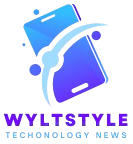Spam emails are referred to as junk mail and they can be annoying sometimes. More so, spam emails clutter your inbox and they are often used by cybercriminals to launch phishing attacks. In addition, most of the spam emails have links that when it’s clicked can steal your data.
Stopping spam emails is not a big deal. To learn how to beat receiving annoying spam emails, read this article.
Report spam email: The first step to stopping spam emails is to report them. Major email services such as Gmail, Yahoo Mail, Outlook, etc., have spam filters. These filters will automatically send spam emails to junk mail. Also, if you find spam emails in your inbox, report them as spam. Any other email coming from that sender will automatically be sent to junk mail.
Unsubscribe to the newsletter: Most spam emails you receive are because you signed up for a newsletter. For example, you may unknowingly subscribe to their newsletter after purchasing an item online. Many boxes appear when you want to purchase an item online, and it’s not out of place to unknowingly subscribe. Simply unsubscribe to the newsletter to stop receiving the spam emails.
Block email addresses: Getting persistent spam emails in your inbox is frustrating. Instead of unsubscribing, you can block the email address. Blocking the email address offers better privacy. Therefore, blocking the sender means they can no longer send emails to you to the spam or inbox.
Don’t respond: If you respond to spam emails, the sender will have the guts to keep sending. Also, responding to a spam email is dangerous, especially if it looks suspicious. Whether you choose to respond to the spam email or not, don’t click the links or unsolicited attachments. Responding to spam emails lets the sender know your email address is active.
Conclusion
The best way to stop spam emails is to get a secure email account and change your privacy settings to block them. Spam emails don’t always contain any useful information that the recipient needs. Finally, ensure not to click on the link I. Email or download any unsolicited attachments. The link and attachment may contain malware and ransomware. Visit https://www.lemwarm.com to learn more.