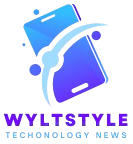Virtual Private Servers have become essential to the web domain and hosting world. They offer users a dedicated virtual environment that offers enhanced flexibility and control.
However, the convenience of secure virtual server hosting comes with the responsibility of ensuring robust security measures that protect your data and applications. This guide will provide tips to boost your VPS server security, covering everything from setup to ongoing maintenance.
What is a VPS Server?
A virtual server refers to several isolated server environments that run on a physical server owned and operated by a web hosting provider. A VPS hosting provider uses a virtualisation software called a hypervisor to create and manage multiple virtual machines that run on physical servers.
How Can You Improve Your VPS Server Security?
Some of the ways through which you can improve your VPS security are discussed below:
● Keep Your Software Updated
Updates and new security patches ensure that any and all security loopholes are covered and accounted for. Hence, it is always important to ensure that all software hosted on your VPS server is up to date.
● Use Strong Passwords
Strong passwords are necessary, as weak ones can be easily cracked or guessed, making your server vulnerable to attacks. Therefore, it is essential to use unique, hard-to-guess passwords, which should apply to all your accounts on a VPS server.
If you cannot do that alone, you can use a password manager to help you generate strong and effective passwords.
● Enable a Firewall
A firewall is generally a network security tool that can help you filter your server’s incoming and outgoing traffic. A robust firewall can reduce your server’s risk towards any unauthorised access.
● Ensure That You Have Enabled Two Factor Authentication
Two-factor authentication is an add-on security measure that helps you to improve your VPS server security. This reduces the risk of your VPS being compromised by the attackers.
● Backup Data Regularly
Backing data to a remote location is essential in case of hardware failure or security breaches. It helps you keep a copy of your data and critical files in case of a security breach or emergency.
Conclusion
So, that was all about the tips you can follow to boost your VPS server security. Additionally, when choosing VPS providers, look for ones that offer DDoS-protected VPSand free SSL certificates to ensure your server has built-in security measures. These can significantly help boost your VPS security.